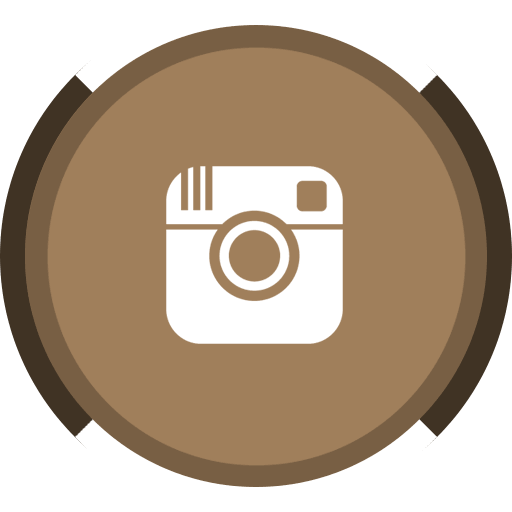Today is a big day. For Theodore, at least. His story has just been shared with 100 Goodreads members who put their hat in the ring for a Kindle giveaway. Hooray! There’s just one problem:
Turns out, several people have been having issues with Theodore’s Kindle version created through Amazon’s Kindle Kids Book Creator. At first, we thought the reported issues were an anomaly. Maybe the person’s phone/reader was just misbehaving?
Because when we created the Kindle ebook a few months ago and previewed it on all the Kindle Previewer platforms, it looked great! Fantastic! A sight to behold!
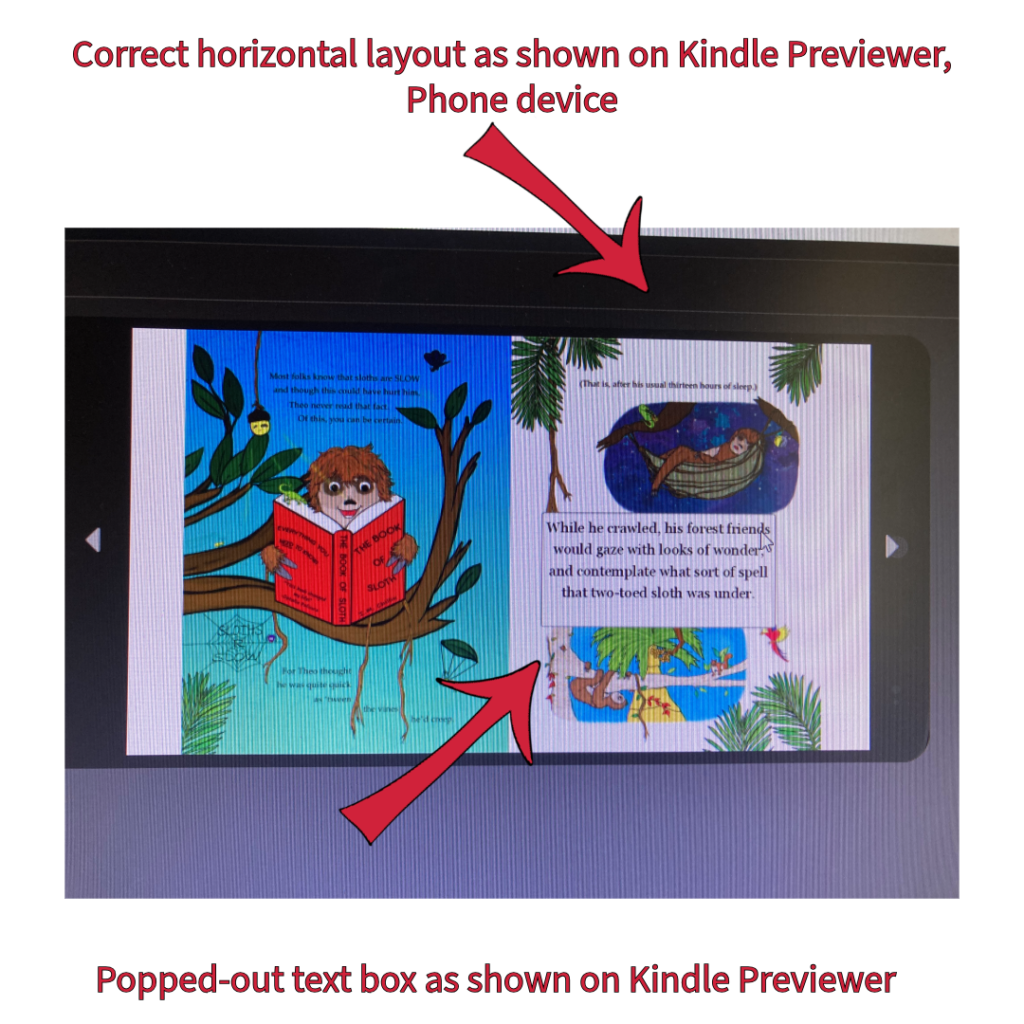
But apparently, the Kindle previewer and the actual end product itself are not quite in sync.
The main problems reported thus far are that:
- Despite the fact that the Previewer (and yes, we used the latest Previewer version) shows the ebook expanded to the proper horizontal layout on all screen types, for the actual end product, on phones at least, the view is locked in vertical so that the pages and fonts are tiny, and
- Because Kindle Kids Book Creator is image-centric, it produces the pages in fixed format so that the font is not reflowable (i.e., not able to be enlarged), and thus very difficult to read, and
- Presumably for the same reasons stated above, the book is not zoomable, either, so you’re stuck with a vertical screen of a two-page spread intended to be viewed horizontally, with tiny font and no way to make it bigger UNLESS
- Your device actually does what Kindle Kids Book Creator says it will do, which is to allow the reader to double-tap the text, which should then pop into an enlarged text box. In theory, you can then scroll from enlarged text block to enlarged text block using the page navigation arrow. BUT
- Even if you are able to enjoy this promised feature in Point 4 above, you’re still stuck with a tiny layout because it is locked in vertical position. (And yes, when we created the ebook, the horizontal position was definitely selected.)
Ugh. We also discovered another issue from one reader (we hope this has only happened once!?), which included a bunch of blank pages in between the intended pages. Take a look. Maybe weep a little for us.
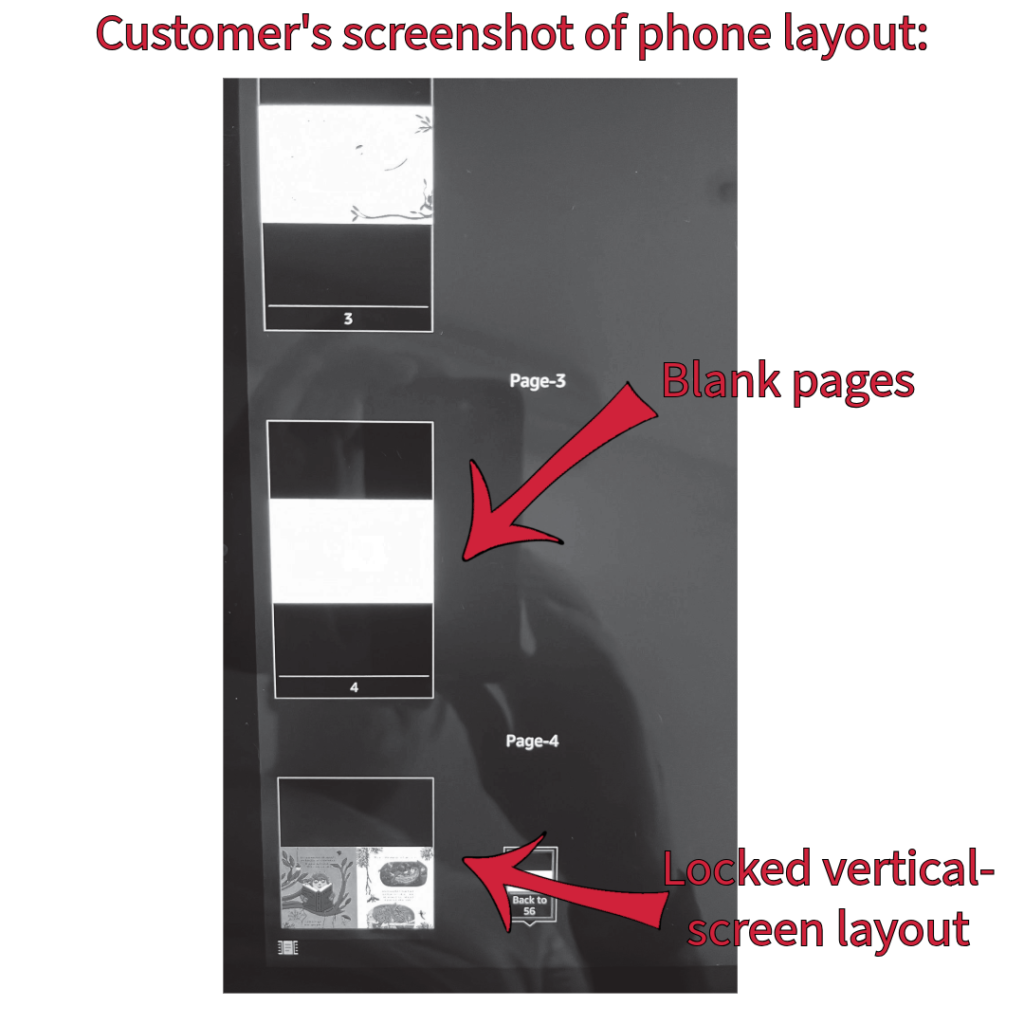
NONE of this showed up on the previewer, of course. I might post more on that later.
Back to the Dreaded Goodreads Kindle Giveaway Problem:
So, with no way to put the breaks on the Giveaway (yes, we did try to find some way to mitigate), we’ve feverishly been trying to sort out how to fix the Kindle problem. Has anyone else had this happen?
It seems, after many, many hours of trial and error, the solution to our Kindle Children’s Picture Book problem might be this:
Don’t use Amazon’s Kindle Kids Book Creator. What? Yeah. That’s what we said, too.
Instead, use Amazon’s mainstream Kindle Create platform, then select the Comic Book layout to create your picture ebook. The end product should result in a horizontal layout that, if viewed on a phone, can also be zoomed. Please, for the love of all that is holy, PLEASE dear vibes in the universe, allow this to work.
So, in a flurry of activity, we’ve done exactly that, but NOW, the problem of course is that Amazon is still processing this update whilst 100 Goodreaders have already received a Kindle version of Theodore.

The bad news: The possibility of 100 disgruntled Goodreads Kindle readers and all that may ensue.
The good news: Once the update is completed by Amazon (as of this post, it is still in-process) and if the recent updates have actually fixed the issue, then anyone with the Kindle version can just delete the current ebook and then redownload the updated version. If the recent update has not fixed the issue, Yours Truly shall tirelessly pursue the solution until a proper Kindle version of Theodore is produced and made available.
Feedback is MORE than welcome, and any insight would be greatly appreciated.
UPDATE: Using Kindle Create DID fix the issue, and I’ve posted a full tutorial on the whole process here: How to make a Picture Book with Kindle Create Tutorial. I also include something I learned from Amazon’s IT department regarding a cache glitch for those of you who are republishing your kindle picture book after having published a previous kindle version.